The Mio Link wristband is a strapless heart rate monitor. Simply wear it like a wristwatch and off you go, no uncomfortable chest strap required.
Mio Link Wristband – What’s In The Box
The Mio Link heart rate monitor is a small black unit that fits into the coloured, adjustable wristband.

A fold-out USB charger is provided along with a basic paper manual to get you up and running.
The USB charger fits neatly on to the pins on the Mio Link device magnetically which is a nice touch. So there is no messing about wondering if it’s attached properly. It even attaches while the Mio Link is still in the wristband so you don’t have to remove it every time it needs a charge.

Battery life is OK but not fantastic.
Setting up the Mio Link Heart Rate Monitor
Out of the box setup of the Mio Link was really easy. You will want to make sure it has some charge in the battery so if you have not already done so, charge it up with the USB charger included.
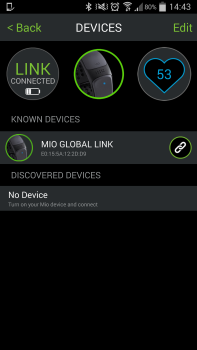
Setup of the Mio Link is done via the Mio Go app that is available to download for Apple and Android smartphones. So download and install the Mio Go app from the Apple App Store or the Google Play Store as appropriate.
Once the Mio Go app is up and running, pair it with your Mio Link device. This connection works via Bluetooth so make sure Bluetooth on your smartphone is switched on.
After pairing the Mio Link you will see a heart rate displayed on the screen of the Mio Go app. This is your current heart rate and you will see it go and down as your heart rate changes.
Note: You don’t need to have the Mio Go app running while using the Mio Link heart rate monitor all the time. It’s only really needed for setup.
In the Mio Go app, you will need to tell your Mio Link heart rate monitor what your maximum heart rate is. It can approximate this for you based on your age and gender.
The other options in the Mio Go app relate to how you want your heart rate displayed on the Mio Link wristband. The LED will flash a particular colour based on your current heart rate range.
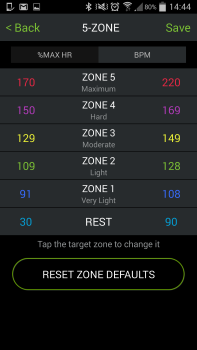
You can opt for a three band range or five band range.
The three band range is good for target heart rate training. In your target heart rate range the Mio Link LED will flash a colour. Above or below your target heart rate, the LED will flash other colours.
The five band range lets you see your heart rate as it progresses up and down through five predefined zones, each causing the LED to display a different colour.
Each range, five band or three band, is configurable. So you can decide at what percentage of maximum heart rate each band starts and finishes. Alternatively, instead of percentages, you can specify fixed heart rate values for each band.
Testing the Mio Link Heart Rate Monitor
Since the Mio Link is a strapless heart rate monitor you don’t need to wear an uncomfortable chest strap. Using the Mio Link wristband is about as straightforward as you can get. Simply strap the Mio Link to your wrist, just like a watch, and press the button for a couple of seconds to start the heart rate monitor.
The LED will flash every couple of seconds to show you that the Mio Link is active. The colour of the flashing LED will change according to how you setup the heart rate bands.
As your heart rate increases the flashing LED will change colour through blue, green, orange, pink and finally red at the upper heart rate band.
It can be positioned anywhere on the arm. The bright green LEDs shine into your arm and the sensor can detect the bloodflow and measure your heart rate. Some people find that it doesn’t work as well on the wrist, although it worked fine for me. If you’re having trouble, you can move it up your arm a bit.
Just a note at this point about battery life and battery charging time for the Mio Link.
Battery life was around 8 hours, which is OK but nothing spectacular. If in doubt, it’s going to be a good idea to give the battery a quick boost before exercising, just in case.
Which brings me on to charge time of the Mio Link. You don’t want to be waiting around while your heart rate monitor charges up so I was pleasantly surprised that the Mio Link fully charged its battery in around an hour.
Mio Link Wristband Accuracy
The Mio Link heart rate monitor doesn’t have a screen to display your current heart rate. Instead it had a flashing LED which indicates which band your heart rate is currently in.
As discussed earlier, you can use the Mio Go app while paired with the Mio Link and a numeric heart rate reading will appear on the app.
As for how accurate the Mio Link was, it seemed quite good in my testing.
While I was sitting at rest, the LED flashed at its lowest setting and the value on the Mio Go app was consistent, within a few beats, of my heart rate measured manually from my wrist pulse.
While exercising, the Mio Link reported that my heart rate was increasing by changing the colour of the flashing LED.
Although the value displayed on the Mio Go app occasionally jumped all over the place, it was generally within 10% of a manually measured pulse (measured for 15 seconds and multiplied by 4).
After a good half hour session on the treadmill the flashing light was usually in the pink zone (2nd highest) and occasionally crossed into the red zone (highest) which is probably corrrct for me, being a very limited exerciser.
Mio Link – Final Thoughts
For a strapless heart rate monitor the Mio Link performed really well overall.

It was comfortable to wear, especially with not needing to wear a tight chest strap.
The Mio Link wristband seemed to be fairly accurate as well, at least it was miles better than the built-in heart rate monitors in the gym equipment.
The only slight let down with the Mio Link was the battery life, which at around 8 hours is OK but could be much better.
Will I keep using it in my gym workouts and outdoor running training – Yes.